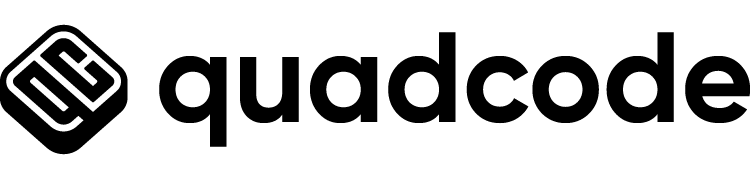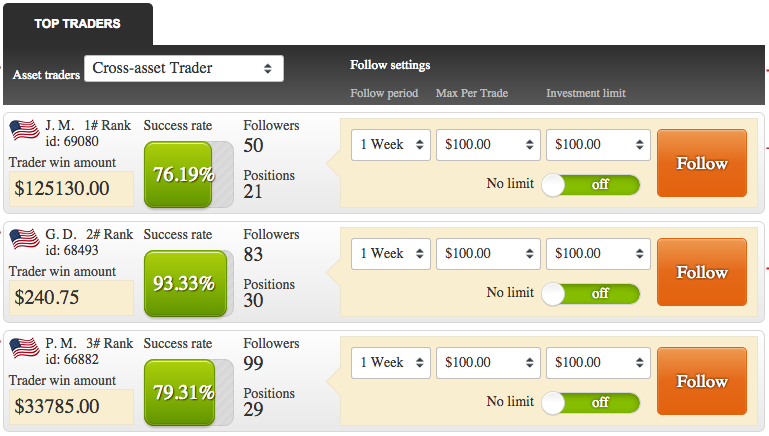Cherry Trading has ceased trading. The firm is no longer accepting new accounts. Return to the broker comparison table to find alternative brokers. CherryTrade is a new broker, but they built a strong reputation quickly. Their offices are located in London, but the firm is quickly establishing them around the world. Running on the SpotOption platform, they became popular with traders in a short space of time. This supports their goal of providing a simple introduction to trading, where stock market experience is not a prerequisite for success. The easy-to-use tools and intuitive design make it a very ‘accessible’ broker, and this is further reinforced by their customer support. There are five account levels to suit different customer needs,
Here are some other key details about CherryTrade;
- Demo Account – Yes (Real money deposit required to open demo account)
- Minimum Deposit – £200
- Minimum trade – £5
- Signal service – Yes
- Bonus details – Deposit match bonus (up to 100%) or risk-free trading available.
- Mobile App – Yes. Android and iOS are fulfilled.
Trading Platform
The trading platform is clear and intuitive, as expected where the firm places such an emphasis on making trading accessible to all. The clear design ensures that all relevant information for trading is displayed, and traders can make choices quickly and easily with all the information they need. A trader can have more than one trading window open, but each window offers the same display options. On the top left is the asset list – this is a simple drop down list, allowing the trader to select the appropriate asset. Next comes the expiration time, again, this can be amended via the drop down menu. The last line along the top of the trading window in the amount traded. Completing this field will update the potential pay figure that appears just above the payout percentage. The percentage is clearly displayed so the merchant knows exactly how much payment will be made. On the left, in the main part of the trading area is the price graph. This displays the recent price movement for the selected asset. This information can be changed by amending the time period covered. This is beneficial when traders want to see trends over a longer period of time. Between the price and payout graphs is the current price – plus all the important trading buttons. Here traders can choose their calls or put options. The entire trading area is easy traders and new traders will soon walk. The percentage is clearly displayed so the merchant knows exactly how much payment will be made. On the left, in the main part of the trading area is the price graph. This displays the recent price movement for the selected asset. This information can be changed by amending the time period covered. This is beneficial when traders want to see trends over a longer period of time. Between the price and payout graphs is the current price – plus all the important trading buttons. Here traders can choose their calls or put options. The entire trading area is easy traders and new traders will soon walk. The percentage is clearly displayed so the merchant knows exactly how much payment will be made. On the left, in the main part of the trading area is the price graph. This displays the recent price movement for the selected asset. This information can be changed by amending the time period covered. This is beneficial when traders want to see trends over a longer period of time. Between the price and payout graphs is the current price – plus all the important trading buttons. Here traders can choose their calls or put options. The entire trading area is easy traders and new traders will soon walk. in the main part of the trading area is the price graph. This displays the recent price movement for the selected asset. This information can be changed by amending the time period covered. This is beneficial when traders want to see trends over a longer period of time. Between the price and payout graphs is the current price – plus all the important trading buttons. Here traders can choose their calls or put options. The entire trading area is easy traders and new traders will soon walk. in the main part of the trading area is the price graph. This displays the recent price movement for the selected asset. This information can be changed by amending the time period covered. This is beneficial when traders want to see trends over a longer period of time. Between the price and payout graphs is the current price – plus all the important trading buttons. Here traders can choose their calls or put options. The entire trading area is easy traders and new traders will soon walk. Between the price and payout graphs is the current price – plus all the important trading buttons. Here traders can choose their calls or put options. The entire trading area is easy traders and new traders will soon walk. Between the price and payout graphs is the current price – plus all the important trading buttons. Here traders can choose their calls or put options. The entire trading area is easy traders and new traders will soon walk.
Trader’s choice
CherryTrade offers a wide variety of binary options.
- Binary Options – Traditional High / Low Options. Will the asset increase in value, or fall?
- Pairs – Which two assets – usually corporate stocks – will do the best? Asset pairs will usually be correlated, for example Google versus Amazon. This type of trading is not available with most brokers.
- Long-term – Long-term options follow the same principals as standard binary options – but have a longer expiration period. The expiration time can be from one or two weeks, up to 9 or 12 months.
- 60 Seconds – High octane trading! Again, the trade is actually the same as a standard binary option, but here, the expiration time is very short – 60 seconds or less.
- One touch – A popular and potentially fast type of option. Does the asset ‘touch’ a certain value before expiry. A touch option generally has a high touch value, and a low touch value.
- Reach – Not available at many brokers, CherryTrade also offers a ladder through their platform. Ladders are higher price levels that allow traders to make large returns if the value of the asset breaks through several ‘ladder’ steps. Payouts at CherryTrade can reach more than 1000% with this type of instrument.
- iFollow – The iFollow feature is listed next to the trade type, but not the trade type. It is a tool to allow traders to imitate trades made by other traders that are profitable. This is covered in more detail in the ‘Other Features’ section.
The list of assets on CherryTrade is good, although some brokers may offer more currency pairs and commodities. That said, all assets are sold well there and as a relatively new broker, CherryTrade will add to their offerings as they go.
Mobile App
CherryTrade makes their trading platform available on mobile for both iOS and Android (version 2.3.3 and up). The mobile app presents a trading area that is just as easy to use as the full website. The trading buttons are well positioned and sized, so while all the information is available, the screen doesn’t become ‘fiddly’ to use. Historical trading information is presented on the mobile app as well, with open positions listed and then the same page listing expired positions. All details related to the trade are displayed. Account details can also be accessed from the mobile app including deposit and withdrawal requests. Account balance can be displayed at any time, on any screen, allowing traders to stay up to date wherever they are. This app is a great addition to CherryTrade and has been well received by traders looking for a mobile solution.
Payment
CherryTrade generally offers a payout of around 81%, and this depends on the asset class and expiry time. Payouts are on a higher spectrum compared to competitors, and more exotic trade types can provide higher payouts. Certain measures can offer large payouts (as much as 1000%) if the trader believes that the asset is approaching a volatile period, and the price movement will be significant.
Withdrawal and deposit options
CherryTrade offers a variety of deposit and withdrawal options. They also employ a number of strict security measures, including a ‘proof of identity’ process that must be met before funds can be deposited (Photo ID, proof of address and if using a credit card, a copy of it). This also streamlines the production process. Deposits can be made via eWallet, CashU, Wire Transfer, Maestro or Credit Cards (credit cards accepted include Visa, Delta, MasterCard, Diners and Visa Electron). Wire transfer deposits can attract fees unless they exceed $500. Withdrawal requires proof of same identity before action is taken. This can be a bone of contention with some traders who see it as an unnecessary delay – but it is an anti-money laundering requirement, and actually protects consumers. There are no fees for withdrawals back to the credit card – and merchants can make one wire transfer per month for free – but there is a $30 fee for additional withdrawals made via wire transfer each month. Withdrawals can only be made back to the same card that made the deposit. Also, withdrawals cannot exceed the amount of deposits made with the card – the rest must be transferred via wire transfer. This effectively means that any profit from the trade has to be withdrawn directly to the bank. There is also a maximum withdrawal amount of $20,000 per withdrawal. Withdrawals can be canceled by the merchant if funds are required in the account. As long as withdrawals are not processed, cancellations can be made directly with CherryTrade, either by email or phone.
Other features
CherryTrade has one additional feature in particular that makes it an attractive proposition – the ‘iFollow’ option. Here are some details on that, and other features;
- iFollow – This feature allows traders (especially newbies) to follow trades made by the most successful traders on CherryTrade. Users can choose which traders they want to follow, choose how long they follow them, and how many places for each trade. CherryTrade will then automatically open the same trade , allowing less experienced traders to profit from knowledgeable and profitable traders. There is a growing trend for features like this, but CherryTrade is ahead of the game here.
- Rollover – Postpones the expiration time of a binary option, to the nearest existing expiration time, in exchange for a premium.
- Double Up – Traders can repeat their trades in one click, allowing them to maximize profits from sustained price moves, or trends that appear set to continue.
CherryTrade offers great options for new traders, hence the rapid growth they are enjoying. However, they also accommodate more experienced traders by delivering a good list of assets and a wide variety of trades.