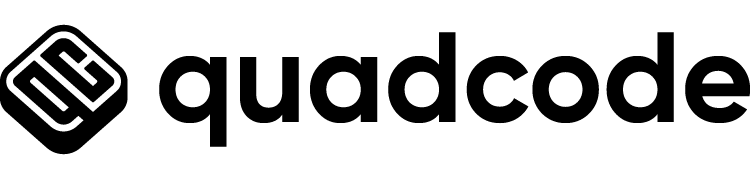It first appeared back in 2005. Since then Metatrader 4 (MT4) has grown into the most widely used automated electronic trading platform. So what exactly is it – and how can its features bring positive change to your trading activities? We give you…
How MT4 works
MT4 is a trading platform developed by a company called MetaQuotes. Even if you haven’t heard of the company, if you explore some of the well-known brokers out there (ETX Capital and Binary.com to name two), you’ll probably find it.
Often working in conjunction with forex trading, MT4 can also be used to trade commodities and indices through spread betting or CFDs and futures markets. It is used on license by many brokers and basically consists of an interface to place and manage your trades. In addition, the platform has several tools to put automated trading techniques in place – as well as analyzing prices and markets.
While some brokers offer a basic MT4 experience, many others (for example IG), enhance it with a set of customized additional tools. So MT4 is a bit like an Android smartphone; the basic feel is the same no matter what the model, although some manufacturers are more inclined than others to add their own touches.
Some brokers also offer MT4 as an alternative vehicle to trade alongside their proprietary platform. There are strong commercial reasons for this; as it is common among traders, it is a good way to attract new customers.
From a trader’s point of view, knowing the platform can make sense if you can see yourself switching brokers. Its reliability means that if you want to jump from one broker to another (to take advantage of better rates or wider trading options), assuming that both platforms offer MT4 trading, you can make the switch without facing a relearning experience .
MT4 platform
Although MT4 is available for download directly from MetaQuotes, it can make more sense to use the download provided by the broker you are considering (or using). This generally means that any free upgrades provided by the broker are ready and waiting for you.
Download MT4
Top Brokers with MT4 or MT5 Integration:
Execute trades
This is a simple process. For currency trading for example, you go to the New Order button on the platform toolbar, select your currency pair, enter your position size, select your buy and sell buy and stop – as well as your loss limit and profit target.
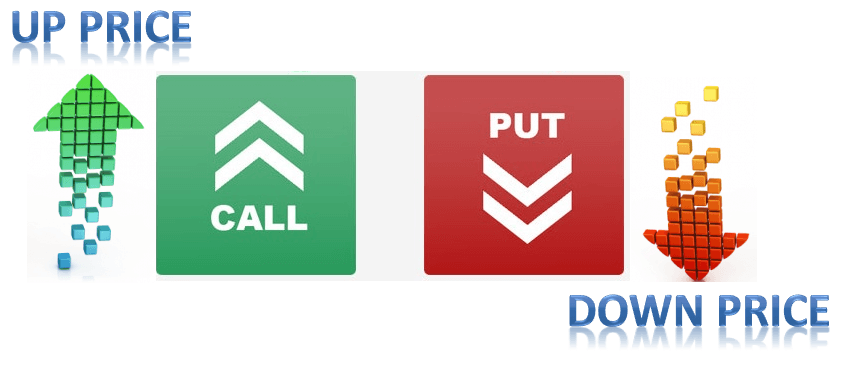 Using automated trading Metatrader 4 – EA
Using automated trading Metatrader 4 – EA
An Expert Advisor (or “EA”) is a program that you use to work on a trading platform to automatically take action on your behalf if certain criteria are met. If you are using an external EA, you should make sure it is from a trusted and reputable source. With MT4, it’s easy to create your own EA or save a ready-made program and put the EA to work in a way that basically drags it into your interface. Basically, this platform also allows you to retest the EA and put it in demo mode before you risk your capital.
Understanding the MT4 indicator
From the point of view of brokers and traders, MT4 is highly customizable. Brokers are free to add their own indicators to the platform’s menu on top of what’s there.
Traders simply go to that menu, select the indicators they want to add to their own chart and how they want each indicator to be visualized in terms of line styles and colors.
In short, MT4 allows traders to control what information they expect – and how it is presented.
Why use Metatrader4? Other benefits:
Other reasons why MT4 has grown into a market standard include…
- Large community of users – If you have technical questions – or are looking for a different perspective on the best indicators to use in your trading activities, there is an international community of users out there to help you. Whether you are a new trader – or perhaps an experienced trader looking to put together your own automated trading assistance, the MQL4 community site is worth a visit.
- Charts you can rely on – The platform’s combined trading and aggregator capabilities mean trading simultaneously while analyzing the market becomes a simple process. You can trust that the current price you’re looking for is the latest bang for your buck.
- Stable, secure and portable – Under the bonnet, MT4 is a relatively simple platform. It’s not the kind of system that will take a toll on any device you install it on. With simplicity comes stability; one of the reasons why it is preferred by brokers and traders is that it is unlikely to be cut, so that you cannot react at the main junctures of trading. On top of the desktop version, there are stable and secure variants for Android, iOS (mac) and Linux.
Compare MetaTrader 4 with competitors
“How am I comfortable with this platform?”
These are important questions you should ask yourself as you scan the market. There’s no shortage of brokers building their interface around MT4 – but it’s not the only way to do things.
It goes to show that not necessarily all brokers are ” basically the same ” in the way information is presented.
So where next? Check out the up-to-date platform reviews – including the various brokers offering variants of the MT4 platform – to find the package that best suits your needs.